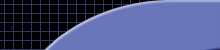Multi-Destination
Back up data to multiple locations for the highest level of
availability, convenience and protection.
Cross-Platform
Protection
Protect Mac, PC, and Linux platforms via a consistent user
experience.
End-to-End
Security
Upon backup activation, data is automatically encrypted on the device
via 448-bit encryption before it is saved to a local backup device or
transported across the LAN, WAN or Internet; data remains encrypted
during transit and storage. Dual-factor authentication also is
supported.
Data
De-Duplication
Block-level
data de-duplication means only new/changed information
within files—not repeated information—is backed up. This ensures
redundant data won't be re-transferred to, or re-stored on, the backup
destination media.
Unlimited Backups
With PROe, unlimited really means unlimited:
- No limits on storage
- No limits on file size
- No limits on versions
- No limits on archives
|
Customizable
Backup Sets
Send different groups of files with different backup settings to
different destinations. Users may select settings different from or in
addition to content admins back up.
Flexible File
Selection and Schedules
Back up any type of file (unless otherwise specified by the
administrator). Adjust backup settings to meet specific needs.
Backup Frequency
Default minimum frequency is fifteen minutes, but users and admins can
adjust as needed.
Mobile Access to
Data
Download, view and share PROe-protected files from any iOS, Android,
Windows Phone or Kindle mobile device. Synchronize your favorite files
via One-Touch Update.
Admin- and
User-Initiated Restore
Users leverage Web Restore for self-restores, even from a mobile
device. Admins use Push Restore to push protected data to a new or
existing device.
|
Guaranteed
Restore
A backup verification process checks the health of backup archives
days, weeks, months and years after the original data blocks have been
backed up, so any user or admin can recover backed up files based on
date, time or incremental version. Users can easily search for specific
files, and cross-platform restores are supported across any available
network medium.
Universal
Networking
Use whichever connection is available—wireless, wired or cellular—for
backups and restores. Whitelist or blacklist specific networks based on
preferences.
Automated Data
Seeding for Private Clouds
Simplify initial backups for private clouds, saving both time and
bandwidth.
Invisible Client
Footprint
Continue to work uninterrupted thanks to a lightweight client footprint
and self-optimizing technology that steps out of the way when end user
workloads are detected.
|